I want a white sundress.
I just noticed that i made her left eye too light so she looks like one of those really cool kids with different colored eyes. Oops. Sorry
Here's what I did. In Photoshop CS3
Image>Adjustments>Exposure: exposure +1.3, offset -0.16, Gamma 0.84
Added a Hue/Saturation Adjustment layer with a layer mask and de-saturated her dress.
Used the MCP Touch of Light Touch of Dark action. Twice. Lightener her face and hair and darkened her dress and arms and the highlights in her hair.(I can't remember what opacity, but it wasn't 100!)
Cropped it somewhere around in here....
Added a Color balance adjustment layer and warmed it up. (by this point I really started just playing and stopped keeping track of the numbers :))
Flattened the image and Ran the MCP High def shaprening action masked out her face and hair. only 26% opacity
PW2 Sunshine action at 12%
Resized to make easier to upload.
Wow that was really a lot.
I tried one with a bleach action, but I liked it before better.
Also, I just had this conversation with Micah:
M- Look!! Nutella!
S- Are you eating that OFF A NAIL?!
-Yup, MMM, Klince! (slovak for "nail")
-Ew!
-Peace out. God be with you.
-You're a nut
-You're supposed to say "you too"
-and with you.
-bye.
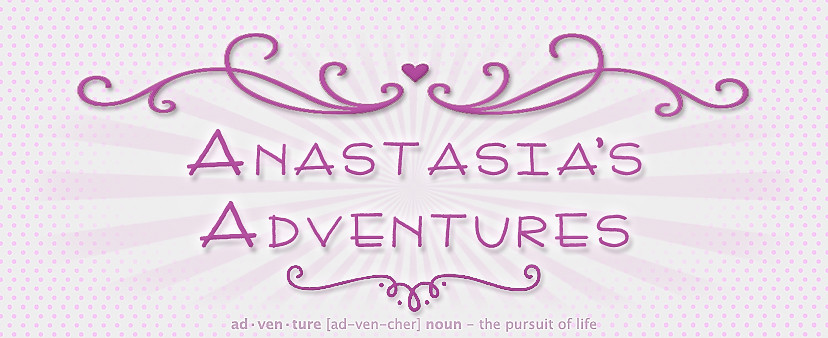



5 comments:
I love how her freckles come out in your edit. Funny how we both ran PW's Sunshine action at the end!
LOL! I want a white sundress too. :)
This turned out so pretty. Thank you so much for sharing all your steps so we could learn from them!
~Angie
co-founder of I ♥ Faces
I like the way her eyes stand out a little more in both edits
Those are beautiful!
I love this picture!
New comments are not allowed.